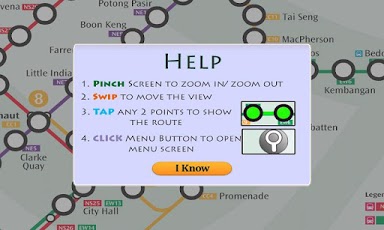Singapore MRT Route Pro 1.5.1
Paid Version
Publisher Description
***********************************Changes in 1.5.1 version:1. Update to lastest MRT network. (Include Bayfront station)2. The map is much more clear. (2 times higher resolution)3. Rewrite the algorithms for pathfinding. User now can set the transfer time manually.4. New user interface.5. New help page.6. Fix the issue of crashing on some devices7. New app icon8. Lock to only landscape rotaion.9. Fix the offest issue when zooming in/out.10. Fix the icon of Commomwealth.***********************************Singapore's MRT system is expending. But it is also getting complicated. It only saves you travel time if you know what is the best station to transfer.Image below situations:* What is fastest route to get from Ang Mo Kio to Boon Lay?* Hougang to City hall?* Paya Lebar to Buona Vista?Singapore MRT Route is designed to allows user to get the best route within seconds. You could grap out your phone and just click any 2 stations, and the best route will be shown right away.Features:* View lastet MRT map on mobile* Display the best route between selected 2 stations* Automatically caculate estimated travel time* All functions requrie no internet connection.This app is updated to the lastest MRT system!
About Singapore MRT Route Pro
Singapore MRT Route Pro is a paid app for Android published in the Other list of apps, part of Home & Hobby.
The company that develops Singapore MRT Route Pro is momoStorm. The latest version released by its developer is 1.5.1. This app was rated by 1 users of our site and has an average rating of 4.0.
To install Singapore MRT Route Pro on your Android device, just click the green Continue To App button above to start the installation process. The app is listed on our website since 2012-05-12 and was downloaded 10 times. We have already checked if the download link is safe, however for your own protection we recommend that you scan the downloaded app with your antivirus. Your antivirus may detect the Singapore MRT Route Pro as malware as malware if the download link to com.momostorm.mrt_android is broken.
How to install Singapore MRT Route Pro on your Android device:
- Click on the Continue To App button on our website. This will redirect you to Google Play.
- Once the Singapore MRT Route Pro is shown in the Google Play listing of your Android device, you can start its download and installation. Tap on the Install button located below the search bar and to the right of the app icon.
- A pop-up window with the permissions required by Singapore MRT Route Pro will be shown. Click on Accept to continue the process.
- Singapore MRT Route Pro will be downloaded onto your device, displaying a progress. Once the download completes, the installation will start and you'll get a notification after the installation is finished.